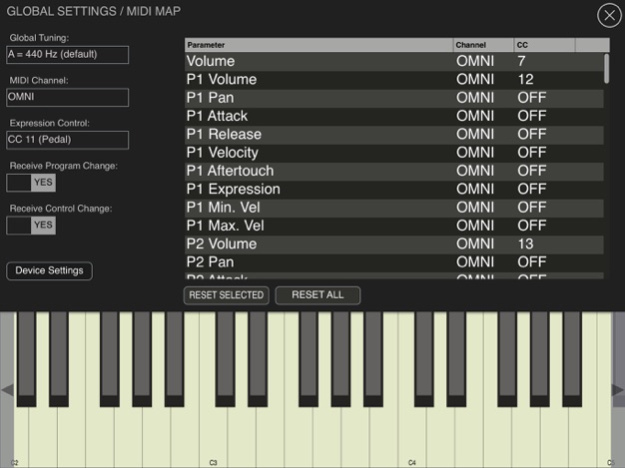Mini Orchestra
Continue to app
Paid Version
Publisher Description
GSi Mini Orchestra is a sample-playback synthesizer based on a selection of high quality stereo samples with long loops, that helps reproducing the sound of a symphonic orchestra easily and quickly. It offers 9 sections including: bass brasses (tubas, trombones), cellos and contrabass, french horns, woodwinds (flutes, oboe, fagotto), treble brasses (trumpets and trombones), treble strings (violins, violas), choirs, glockenspiel and percussions (timpani and cymbals). Each section can be programmed independently to have a given response to velocity, expression pedal, aftertouch, and velocity zone. The "aftertouch lag" parameter lets you adjust the response to the aftertouch messages in order to obtain smooth dynamic transitions.
Main features
- Includes 9 sections, each with adjustable volume, pan, attack, release
- Individual sections can be adjusted to velocity, aftertouch and expression sensitivity
- Each section can be limited to a programmable velocity range
- Three mute groups allow muting and unmuting sections at the push of a button
- 256 voices of Polyphony
- Built-in Stereo Reverb effect
- Built-in programmer with unlimited Programs
- Embedded user's' manual
- Available as Stand-alone App and audio AUv3 plugin
- Very low CPU and RAM usage
About Mini Orchestra
Mini Orchestra is a paid app for iOS published in the Audio File Players list of apps, part of Audio & Multimedia.
The company that develops Mini Orchestra is Genuine Soundware. The latest version released by its developer is 1.0.
To install Mini Orchestra on your iOS device, just click the green Continue To App button above to start the installation process. The app is listed on our website since 2024-04-26 and was downloaded 6 times. We have already checked if the download link is safe, however for your own protection we recommend that you scan the downloaded app with your antivirus. Your antivirus may detect the Mini Orchestra as malware if the download link is broken.
How to install Mini Orchestra on your iOS device:
- Click on the Continue To App button on our website. This will redirect you to the App Store.
- Once the Mini Orchestra is shown in the iTunes listing of your iOS device, you can start its download and installation. Tap on the GET button to the right of the app to start downloading it.
- If you are not logged-in the iOS appstore app, you'll be prompted for your your Apple ID and/or password.
- After Mini Orchestra is downloaded, you'll see an INSTALL button to the right. Tap on it to start the actual installation of the iOS app.
- Once installation is finished you can tap on the OPEN button to start it. Its icon will also be added to your device home screen.